
1. Turn off the phone and remove the battery door and battery.

2. Undo all 9 screws around the edge of the rear housing.


3. Insert the case opening tool in between the LCD assembly and rear housing to release the clips around the edge.

4. Use Tweezers to open the clip inside the battery compartment then release the rear housing.

5. Take out the loud speaker module from the rear housing.

6. Open 9 connectors with the help of case opening tool.


7. Take out the antenna.

8. Use Tweezers to pick out the USB port metal shield.

9. Carefully insert the case open tool to loose the adhesive on the USB board.

10. Take out the USB port board.
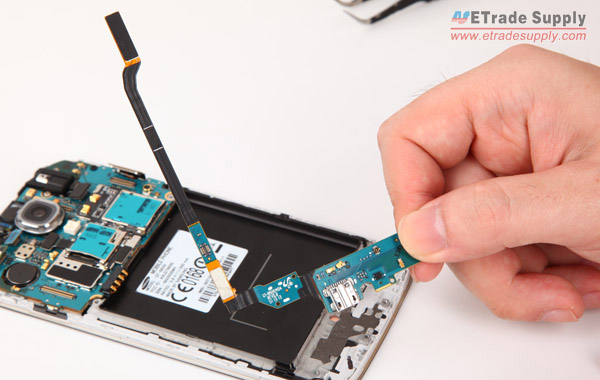
11. Undo 2 screws on the motherboard.


12. Release the motherboard.
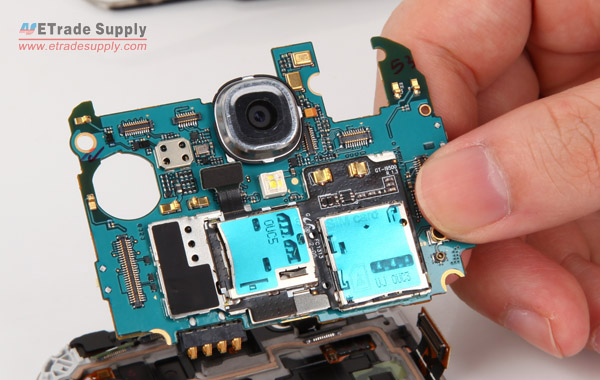
13. Use the case open tool to remove the rear facing camera.
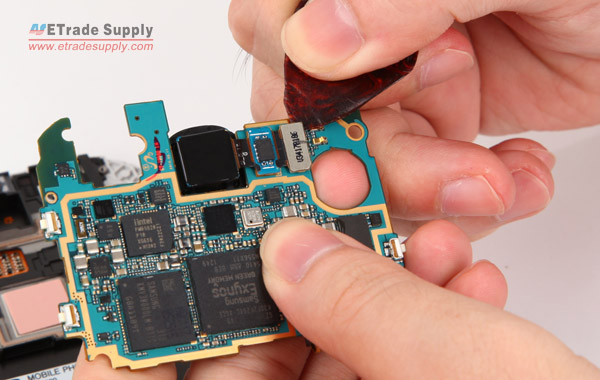
14. Use Tweezers to open the SIM card and SD card tray clips then remove it.

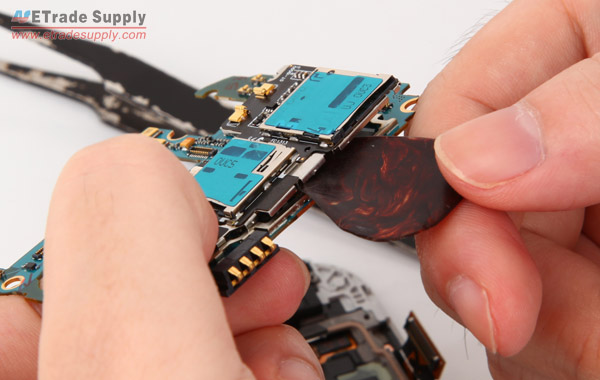
15. Use tweezers to pick out head phone jack, front facing camera and ear phone.
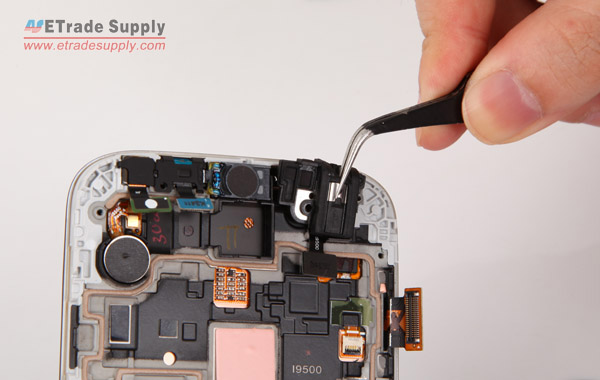


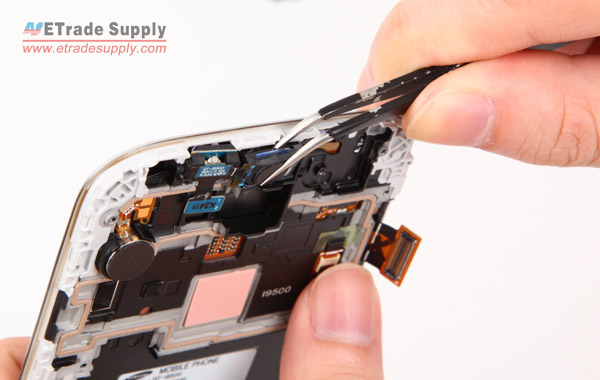
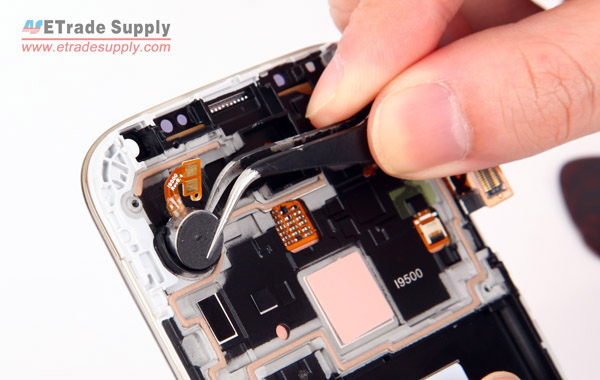
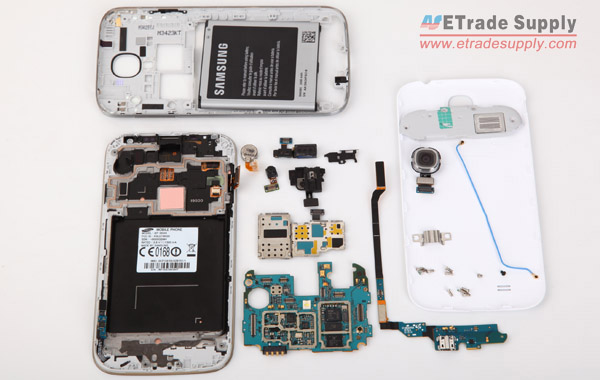
No comments:
Post a Comment